If you’ve ever checked your website analytics and found the keyword section filled with “(not provided)”, you’re not alone. This has frustrated marketers and SEO experts since 2011, when Google started encrypting search queries. In this blog, we’ll explore what Not Provided SEO means, why it matters, and how you can recover keyword data to better optimize your website’s performance.
1. What Does “Not Provided” Mean in SEO?
When you check Google Analytics for organic keyword data and see (not provided), it means Google is hiding the actual keyword a user searched before landing on your site.
This happens because Google encrypts search data for users who are logged into a Google account. Instead of showing the exact keywords, Google simply says “not provided.”
2. Why Did Google Introduce “Not Provided”?
In 2011, Google began securing searches using HTTPS to protect user privacy. Since then, keyword data from organic search is hidden.
This change was made for:
- User privacy
- Data security
- Preventing keyword abuse by marketers
While the intent was noble, it caused a major headache for SEOs and marketers who relied heavily on keyword data.
3. How Does It Affect SEO and Content Strategy?
Losing access to organic keyword data means:
- You can’t see exactly which terms are driving traffic.
- Harder to understand user intent.
- Challenging to optimize content based on real search terms.
It also affects decisions around:
- Landing page optimization
- Conversion tracking
- ROI from content marketing
That said, you can still gather valuable keyword insights using smart tools and strategies (covered below).
4. Ways to Recover Keyword Data

You can’t get the exact keywords back from Google Analytics, but you can recover valuable insights using the following methods:
1. Use Google Search Console (GSC)
GSC provides data on:
- Top search queries
- Impressions and click-through rates
- Pages with the most traffic
Link your GSC with Google Analytics for a better view.
2. Leverage Google Ads (Paid Search)
If you’re running PPC campaigns, you can still see:
- Keywords that triggered your ads
- Conversion data
- Cost per click
This helps inform your organic strategy too.
3. Explore Landing Pages
Check which landing pages get the most organic traffic. You can:
- Guess the intent behind visits
- Map them to possible keywords
- Optimize accordingly
4. Use Site Search Data
If you have an internal search feature, analyze what users are searching on your site. It reveals what visitors are looking for and gives clues to their original intent.
5. Use Third-Party Tools
Some tools attempt to reconstruct keyword data using clickstream or predictive analytics.
- SEMrush
- Ahrefs
- Ubersuggest
- Keyword Hero
These tools help fill in the blanks by matching keywords to landing pages and estimating traffic.
5. Tools to Help You Find Hidden Keywords
Keyword Hero
Connects with Google Analytics and tries to recover not provided data using machine learning and clickstream data.
Website: keyword-hero.com
Ahrefs
Though it doesn’t recover “not provided” keywords directly, Ahrefs lets you:
- Analyze competitors
- Track keyword rankings
- Estimate organic traffic sources
Website: ahrefs.com
SEMrush
Offers keyword data, competitive analysis, and traffic insights. You can track:
- Organic keywords
- Branded vs. non-branded traffic
- URL-specific rankings
Website: semrush.com
6. Simple Workarounds and Helpful Tips
Use Page-Level Data Wisely
Instead of worrying about individual keywords, focus on which pages get traffic. Optimize each for a small group of related terms.
Improve User Intent Matching
Use content clusters or topical authority. Create related blog posts around main keywords and interlink them.
Example:
- Main keyword: Not Provided SEO
- Related posts: “How to use GSC for keyword data”, “Why keyword tracking matters”
Track Keywords Manually
Use rank tracking tools like:
- SE Ranking
- Moz
- SERPWatcher
These tools monitor which keywords your site ranks for and help track changes over time.
7. Real-World Case Example
Case Study: Recovering Lost Keyword Data for an eCommerce Site
One of our clients, a mid-sized fashion retailer, lost over 80% of their keyword data due to “not provided” issues. We used a combination of Google Search Console and Keyword Hero to identify top-performing landing pages and estimate keyword intent.
Within 60 days, we:
- Identified 30+ high-converting keywords
- Optimized product descriptions and blog content
- Increased organic traffic by 27%
The takeaway? With the right tools and analysis, “not provided” doesn’t mean lost forever.
8. How to Use Recovered Data to Improve SEO
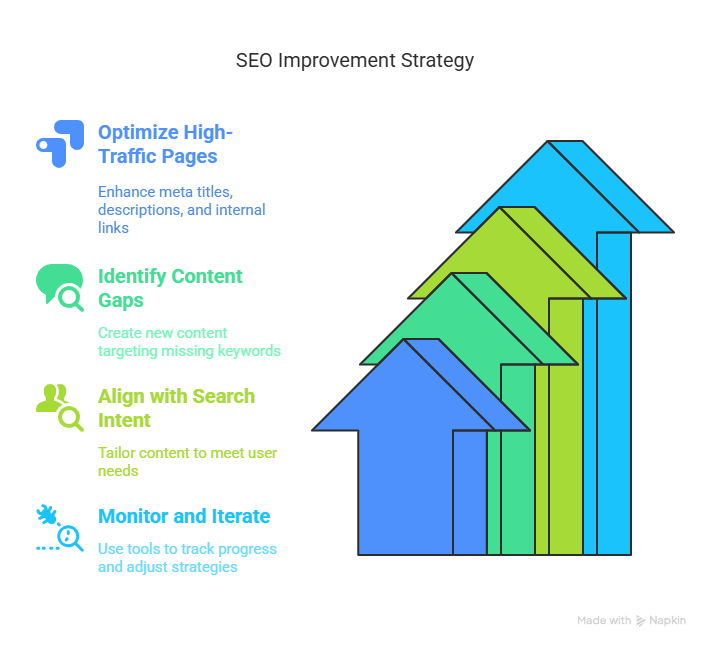
Optimize High-Traffic Pages
- Update meta titles and descriptions with relevant keywords.
- Improve internal links.
- Add FAQ sections using question-based keywords.
Identify Content Gaps
- Create new content targeting keywords you’re missing.
- Focus on long-tail keywords.
Align with Search Intent
- Are users looking to buy, learn, or compare?
- Tailor your content accordingly.
Monitor and Iterate
- Use GSC + third-party tools regularly.
- Set benchmarks and track improvements.
9. Additional Tactics to Handle “Not Provided” Data in 2025
- Use predictive keyword tools with AI to forecast traffic potential
- Tag outbound links to measure engagement by content section
- Map landing page topics to buyer journey stages for deeper analysis
10. How to Identify High-Intent Keywords Without Google Analytics
- Track form submissions and on-site search queries
- Use session recording tools to understand navigation patterns
- Conduct user interviews or surveys asking “What did you search to find us?”
11. Optimizing for Search Intent in a “Not Provided” World
- Create content that answers specific user questions
- Monitor SERP features like People Also Ask
- Target problem-solving and action-based keyword modifiers (e.g., “how to”, “best way”, “tools for”)
12. Conclusion
The “not provided” issue is annoying, yes—but it’s not the end of the world. With a bit of work, you can still:
- Understand what your audience wants
- Optimize based on reliable data
- Improve rankings and conversions
Focus on creating useful, engaging content. Combine tools like Google Search Console, Keyword Hero, and Ahrefs to uncover the story behind your traffic.
And don’t forget to monitor performance and keep updating your SEO strategy.
Need help recovering your lost keyword data or improving your SEO? Contact Leemjaz
SEO Experts today.
Let’s turn mystery into strategy!
13. Frequently Asked Questions (FAQs)
What does “not provided” mean in Google Analytics?
It means Google is not showing the exact keyword a user typed before clicking your site, for privacy reasons.
Can I ever get back exact keyword data?
Not directly, but tools like Keyword Hero and data from GSC can give you strong estimates.
Why is this important for my business?
Understanding keyword intent helps you create better content, improve conversion, and grow traffic.
Is there a permanent solution?
No, but a combination of GSC, internal site search, and third-party tools will give you actionable insights.
