Finding someone on Instagram when you only have their phone number might sound tricky, but it is possible and easier than you think. Whether you want to reconnect with a friend, identify an unknown caller, or simply follow someone you know, Instagram’s features can help you find Instagram by phone number and locate accounts linked to your contacts.
In this complete guide, we will show you exactly how to find Instagram by phone number step by step, along with alternative ways if the direct method does not work. We will also cover common problems, privacy tips, and FAQs so you have everything you need in one place.
Can You Find Instagram by Phone Number?
Yes, you can, but only if the following conditions are met:
- The phone number is linked to an Instagram account.
- The account owner allows discoverability by phone number.
- You have saved the phone number in your phone contacts.
- You have enabled contact syncing in Instagram.
If the person has disabled discoverability or not linked their number, the account will not appear in your search.
How to Find Instagram by Phone Number: Step-by-Step
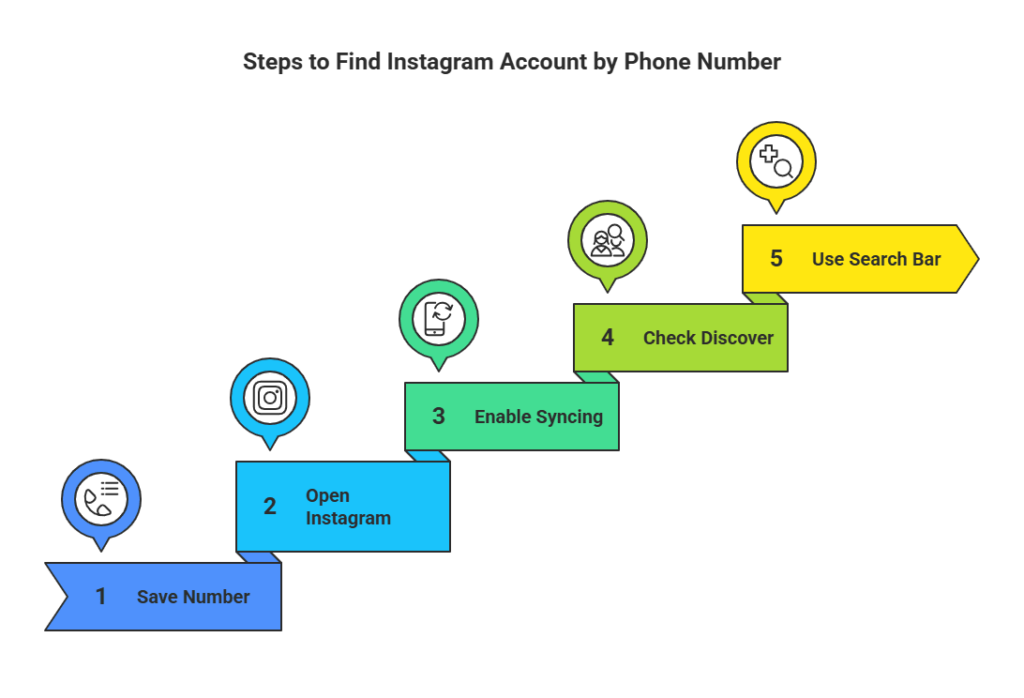
Follow these simple steps:
1. Save the Number
Add the phone number to your contact list with the correct name and country code.
2. Open the Instagram App
Make sure you are logged into your account.
3. Enable Contact Syncing
Go to Settings > Account > Contacts Syncing.
Turn on the contact syncing option so Instagram can check your contacts.
4. Check Discover People
Go to your profile, tap the menu icon (☰), and select Discover People.
Instagram will show accounts linked to the contacts on your phone.
5. Use the Search Bar (Optional)
If you know part of their username, type it into the search bar for more accurate results.
Tip: If nothing appears, try refreshing the app, re-checking the number, or logging out and back in.
Alternative Methods to Find Instagram by Phone Number
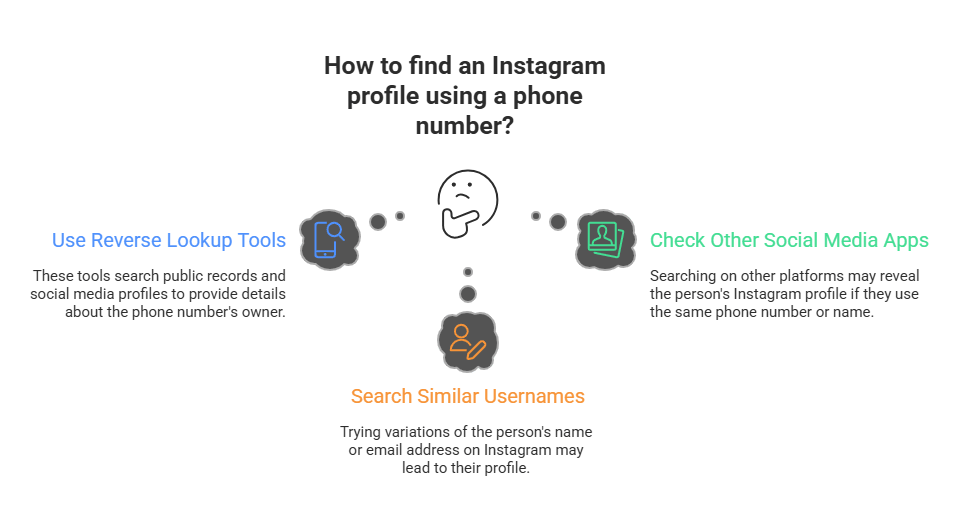
If the above method doesn’t work, you can try these approaches:
1. Use Reverse Lookup Tools
Tools like Truecaller or other reverse number lookup services might give clues about linked profiles.
Be cautious since many services are not reliable or may compromise your privacy.
2. Check Other Social Media Apps
Search the same phone number on WhatsApp, Facebook, or Telegram.
Users often use the same display name or picture on multiple platforms, which might help you find them on Instagram.
3. Search Similar Usernames
If you find hints of their name or email on other platforms, try variations of those names on Instagram.
This method requires some guesswork but can be effective.
Privacy Concerns When Finding Instagram by Phone Number
- Privacy Controls: Instagram allows users to hide their account from being found through their phone number by disabling discoverability.
- Your Privacy: If you do not want people to find you, go to Settings > Privacy > Discoverability and Contacts and turn off contact syncing or remove your phone number from your account.
- Ethics: Always respect other people’s privacy. Misusing personal data for stalking or harassment is both unethical and illegal.
Common Issues and Fixes When Trying to Find Instagram by Phone Number
Finding someone by phone number might not always work. Here are common problems and their solutions:
No Account Found
This means the phone number is not linked to any Instagram account or the user has disabled discoverability.
There is no workaround for this unless they link their number or share their username.
Contacts Not Syncing
- Check if Instagram has permission to access your contacts (in your phone’s settings).
- Update the Instagram app to the latest version.
- Log out and log back in or reinstall the app if syncing is still not working.
Private Accounts
If the account is private, you will only see their profile picture and bio.
You need to send a follow request to see their posts or stories.
Best Practices
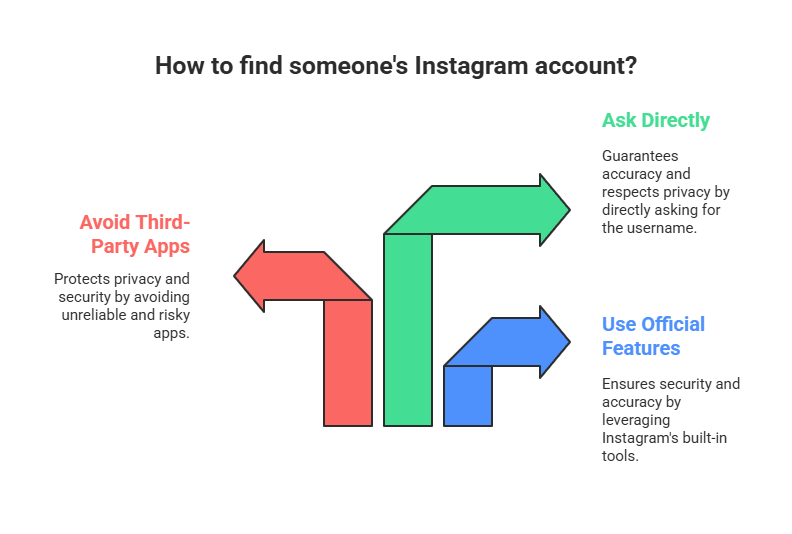
When trying to find someone’s Instagram account, keep these best practices in mind:
Use Official Instagram Features
Always rely on built-in tools like contact syncing. They are secure and designed for this purpose.
Avoid Third-Party Apps
Many apps or websites claim to find Instagram accounts from phone numbers but are unreliable and may collect your personal information.
Ask Directly
The simplest way is to ask the person for their Instagram username.
This ensures you connect with the correct account and avoid privacy issues.
FAQs About Finding Instagram by Phone Number
1. Can I find someone on Instagram if their phone number isn’t linked?
If their phone number isn’t linked to Instagram, you won’t be able to find Instagram by phone number directly. However, you can try searching for their username or other details they might have shared on social media.
However, there are other ways to find someone:
- Search by Name or Username: If you know their full name or nickname, try typing variations in Instagram’s search bar.
- Check Mutual Friends: Browse the “Following” or “Followers” lists of friends who might also know the person.
- Look on Other Social Media Accounts: Many people use the same usernames or profile photos across platforms like Facebook, Twitter, or WhatsApp.
- Use Email Search (If Known): If you have their email address, try searching with that instead of a phone number.
- Ask Them Directly: way is to ask the person for their Instagram handle.
- The simplest and most reliable
2. Will the person know I searched for them?
No, Instagram does not notify users when someone searches for them via contacts.
3. Are third-party apps safe for this?
No, most of them are scams and could put your data at risk.
4. How do I stop people from finding me by phone number?
First method: Turn Off Contact Syncing
- Open the Instagram app on your phone.
- Go to your profile and tap the menu icon (☰) in the top-right corner.
- Select Settings and Privacy.
- Tap Accounts Center > Your Information and Permissions > Upload Contacts.
- Switch off the “Connect Contacts” option. This will stop Instagram from matching your account with people who have your number saved.
Second method: Remove Your Phone Number
- Go to your Instagram profile.
- Tap Edit Profile.
- Scroll to the Phone Number section.
Delete your phone number and save the changes. Once removed, your account will not appear in searches based on your phone number.
Conclusion:
Finding Instagram by phone number is simple when the account is linked to that number and discoverability is turned on. By using Instagram’s contact syncing feature, you can quickly see which of your saved contacts are on the platform. If no account appears, it’s likely that the number isn’t connected to Instagram or the user has disabled this option. In that case, you can check other social platforms for hints or simply ask for their username. Always use safe methods and avoid untrusted apps that claim to reveal private accounts.
Further Reading :
Creative Instagram Username Ideas for Personal Brands and Creators [2025]
