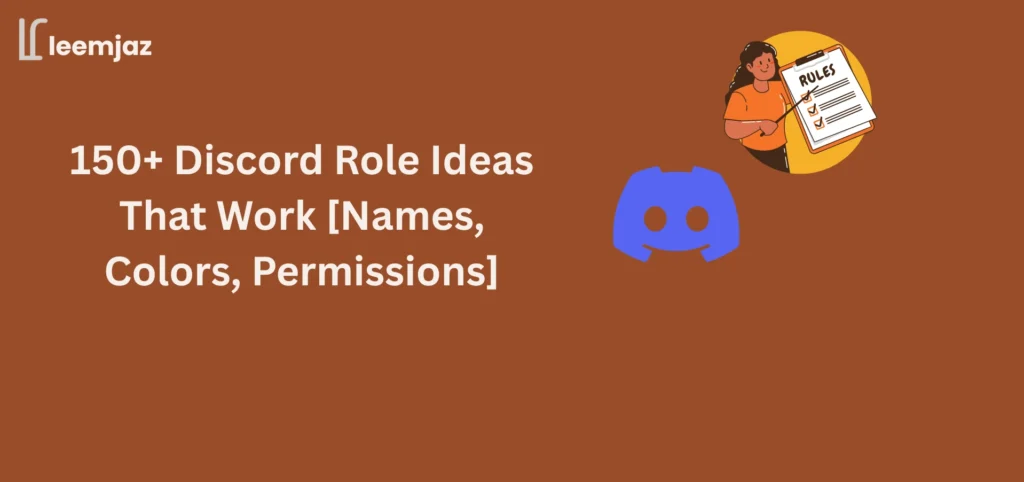When setting up a Discord server, one of the key elements to ensure smooth operations is the role system. A well-organized and effective Discord Role System typically includes five distinct tiers: Governance, Safety, Creators, Community, and Tags. By using these tiers, you can structure roles in a way that keeps permissions tight at the top while allowing more flexibility at the bottom. In this guide, we will dive deep into Discord Role Ideas, offering you creative suggestions for roles like Owner, Admin, Head Mod, Mod, Helper, Verified, Member, Newcomer, and Bot. It’s essential to name each role by its purpose, ensuring clarity for server members. Additionally, use 5 to 6 consistent colors to visually distinguish the roles, making it easier for users to understand their access and responsibilities at a glance.
Starter stack you can copy
- Owner
- Admin
- Head Mod
- Mod
- Helper
- Verified
- Member
- Newcomer
- Bot
Role hierarchy blueprint
Goal: instant clarity, safe permissions, and simple onboarding.
First Tier – Governance
- Roles: Owner, Co-Owner, Admin
- Principles: Keep the fewest number of Admins. Prefer granular permissions over the Administrator toggle.
- Color cues: Gold or amber
Second Tier – Safety and Ops
- Roles: Head Moderator, Moderator, Helper, Security
- Principles: Split powers. Head Mod can manage roles and timeouts. Mods can kick, timeout, and delete messages. Helpers manage slowmode, threads, and move members.
- Color cues: Red family. Darker shade for higher authority.
Third Tier – Creators and Specialists
- Roles: Events Lead, Content Creator, Streamer, Designer, Developer, Researcher
- Principles: Allow embeds, links, and thread management. Do not grant channel or role management.
- Color cues: Purple family
Fourth Tier – Community and Programs
- Roles: VIP, Contributor, Booster, Ambassador, Early Supporter
- Principles: Recognition without power. Zero elevated permissions.
- Color cues: Green family
Fifth Tier – Interest and Tags
- Roles: Game genres, Study tracks, Music roles, Language flags
- Principles: Cosmetic only. Self-assignable via reaction roles.
- Color cues: Gray or soft colors
Safe default color palette
- Owner: #F1C40F
- Admin: #E67E22
- Head Mod: #E74C3C
- Mod: #C0392B
- Creators: #8E44AD
- VIP: #2ECC71
- Member: #3498DB
- Tags: #95A5A6
Permissions checklist before launch
- Test everything with a dummy account
- Enable and review the audit log
- Cosmetic roles do not have Administrator or Manage Roles
- Critical channels restricted to Governance
- Slowmode in high traffic channels
- Reaction roles only grant cosmetic tags
For even more personalization, you can use our Discord Bio Template Generator to craft unique role bios and customize your server profile to match your theme!
Discord Role ideas by server type
Gaming servers
Purpose: organize teams, reward skill and contribution, and keep matches fair.
Discord Role ideas
- Governance: Owner, Co-Owner, Admin
- Safety: Head Mod, Mod, Anti Cheat, Referee
- Squads: Raid Leader, Shotcaller, Strategist, Scrim Coach, Analyst
- Achievement titles: Top Frag, Speedrunner, Lore Master, Map Architect
- Platforms: PC Squad, Console Squad, Mobile Squad
- Genres: FPS, RPG, MOBA, Survival, Builder, Party
- Community: MVP, Clip Editor, Meme Smith, Early Supporter, Booster
- Utility: Trade Master, Clan Recruiter, Tournament Host
Naming patterns that feel native
- Authority: Warden, Sentinel, Vanguard
- Tactics: Strategist, Pathfinder, Overwatch
- Flavor: Forge, Nexus, Apex, Eclipse, Nova, Zenith
Copy-paste the minimal set
- Owner
- Admin
- Head Mod
- Mod
- Helper
- Squad tags: FPS, RPG, MOBA
- Achievement tags: MVP, Speedrunner
- Member
- Newcomer
- Bot
Enhanced set for richer structure
- Co Owner
- Anti Cheat
- Referee
- Raid Leader
- Shotcaller
- Strategist
- Scrim Coach
- Analyst
- Trade Master
- Tournament Host
- VIP
- Booster
- Early Supporter
- Clip Editor
- Meme Smith
Permissions notes
- Anti-Cheat and Referee can manage messages and timeouts. They do not manage roles.
- Squad leads may manage threads in team channels only.
- Achievement tags are cosmetic only.
- Use a Staging category to test bot permissions.
Study and productivity servers
Purpose: keep learners motivated, organize tracks, run events, and protect focus.
Discord Role ideas
- Governance: Owner, Admin
- Safety: Head Mod, Mod, Hall Monitor
- Tracks: STEM, Humanities, Business, Design, Languages
- Methods: Pomodoro Pro, Note Taker, Accountability Buddy, Tutor, Peer Reviewer
- Progression: New Learner, Consistent, 30 Day Streak, Semester Champ, Valedictorian
- Events: Workshop Host, Study Sprint Lead, Resource Curator
Naming patterns that feel credible
- Scholar, Scribe, Mentor, Archivist, Analyst, Fellow, Resident, Curator
Copy-paste the minimal set
- Owner
- Admin
- Head Mod
- Mod
- Helper
- Tracks: STEM, Humanities, Languages
- Methods: Pomodoro Pro, Note Taker
- Member
- Newcomer
- Bot
Enhanced set for richer structure
- Hall Monitor
- Tutor
- Peer Reviewer
- Accountability Buddy
- Resource Curator
- Study Sprint Lead
- Consistent
- 30 Day Streak
- Semester Champ
- Valedictorian
Permissions notes
- Tutors can start threads and post embeds in study channels.
- Event roles can create events, but do not manage roles or channels.
- Progression badges are cosmetic, no elevated permissions.
Tech and dev servers
Purpose: organize by stack, help cwith ode reviews, and encourage contribution.
Discord Role ideas
- Governance: Owner, Co-Owner, Admin
- Safety: Head Mod, Mod, Security
- Stacks: Frontend, Backend, Full Stack, DevOps, Data, ML, Mobile
- Languages: JavaScript, TypeScript, Python, Go, Rust, Java, C Sharp
- Contribution: Open Source Maintainer, Bug Hunter, Docs Writer, QA
- Product: PM, Designer, Researcher, Tech Writer
- Levels: Junior, Mid, Senior, Principal, Architect
Copy-paste the minimal set
- Owner
- Admin
- Head Mod
- Mod
- Frontend
- Backend
- QA
- Member
- Newcomer
- Bot
Enhanced set for richer structure
- Security
- Full Stack
- DevOps
- Data
- ML
- Mobile
- Open Source Maintainer
- Bug Hunter
- Docs Writer
- PM
- Designer
- Researcher
- Tech Writer
- Junior
- Senior
- Architect
Permissions notes
- Maintainers can manage threads in code channels and post links and embeds.
- Security can delete messages and timeout members. They do not manage roles.
- Level tags are cosmetic only.
Creator and community servers
Purpose: support production workflows and reward audience participation.
Discord Role ideas
- Governance: Owner, Admin
- Safety: Head Mod, Mod, Community Manager
- Creator roles: Streamer, Editor, Scriptwriter, Thumbnail Artist, Sound Designer
- Programs: VIP, Patron, Early Access, Ambassador, Street Team
- Events: Watch Party Host, Giveaway Manager, Clip Curator
- Audience: Superfan, Reviewer, Beta Tester
Copy-paste the minimal set
- Owner
- Admin
- Head Mod
- Mod
- Community Manager
- Content Creator
- Member
- Newcomer
- Bot
Enhanced set for richer structure
- Streamer
- Editor
- Scriptwriter
- Thumbnail Artist
- Sound Designer
- VIP
- Patron
- Early Access
- Ambassador
- Street Team
- Watch Party Host
- Giveaway Manager
- Clip Curator
- Superfan
- Reviewer
- Beta Tester
Permissions notes
- A Community Manager can manage threads and events.
- Creator roles can post embeds and attach files.
- Program tags are for recognition only—no elevated permissions are granted.
Music and audio servers
Purpose: organize by roles and genres, and run events with minimal friction.
Role ideas
- Governance: Owner, Admin
- Safety: Head Mod, Mod
- Roles: Producer, Vocalist, Guitarist, Drummer, DJ, Mixing Engineer, Mastering Engineer
- Genres: Hip Hop, EDM, Rock, Jazz, Classical, Lo-Fi, House, Techno
- Events: Jam Leader, Open Mic Host, Playlist Curator
Copy paste minimal set
- Owner
- Admin
- Head Mod
- Mod
- Producer
- Vocalist
- Member
- Newcomer
- Bot
Enhanced set for richer structure
- DJ
- Guitarist
- Drummer
- Mixing Engineer
- Mastering Engineer
- Hip Hop
- EDM
- Rock
- Jazz
- Jam Leader
- Open Mic Host
- Playlist Curator
Permissions notes
- Event roles can create events and manage threads for event channels.
- Genre tags are cosmetic only.
- Keep file upload permissions limited to creator channels.
To further customize your profile and role descriptions, check out our Discord Bio Template Generator for personalized templates that match your server’s style.
Safe permissions setup
Goals: protect the server, keep powers separated, and make onboarding simple.
Permission principles
- Least privilege: give the smallest set that allows the job
- Split powers: do not let one non owner role control everything
- Cosmetic roles: no elevated permissions
- Test with a dummy account before launch
Permissions checklist
- Audit Log is enabled and reviewed weekly
- No cosmetic roles can manage Roles or Manage Channels
- Only Governance can manage Webhooks and manage Integrations
- The mod team can timeout and manage messages
- Event and Creator roles can create events and manage threads where needed
- Slowmode is set in high-traffic channels
- Staff channels are private
Permissions by tier overview
- Owner: full powers
- Admin: all powers except Administrator toggle
- Head Mod: can timeout, ban in limited cases, manage messages and threads
- Mod: can timeout, manage messages and threads
- Helper: can manage threads and basic cleanup only
- Creators: can manage threads in content channels, attach files, and post embeds
- Community and Tags: cosmetic only
Channel model that prevents accidents
- Staff category is private to Governance and Safety
- The staging category is a clone of public channels used for testing bots and permissions
- Public categories include read-only announcements, community chat, and interest channels with slowmode
Pre-launch test script
- Create a new test account
- Join with invite
- Verify that Newcomer can only see public channels
- Assign Member and test all user flows
- Assign Mod and verify moderation tools work but role management is blocked
- Assign Creator and test content uploads and threads only in allowed channels
- Review Audit Log for each step
Reaction roles and bots
When to use reaction roles
- Interest tags and region tags
- Event pings
- Cosmetic badges for milestones
When not to use reaction roles
- Anything that changes moderation or safety powers
- Anything that grants Administrator
Safe setup checklist
- Put self assignable roles into a group named Cosmetic
- Confirm that every role in Cosmetic has zero elevated permissions
- Limit role menus to one pinned post in a Start Here channel
- Rate limit reactions if the bot supports it
- Log every self assignment in a private log channel
Recommended bot setups
- MEE6 for reaction roles, leveling, and welcome messages
- Carl bot for reaction role menus and logging
- YAGPDB for flexible menus and advanced filters
- Dyno for moderation essentials and custom commands
Reaction role setup steps with Carl bot
- Create a Start Here channel
- Create roles for interests like FPS, RPG, and MOBA
- Use the bot dashboard to create a reaction role message
- Map each emoji to a cosmetic role
- Test with a dummy account in the Staging category
- Post the final menu in Start Here and pin it
Role bots comparison summary
- MEE6: reaction roles and leveling. Easy to use. Some paid features.
- Carl bot: strong reaction role menus and logs. Moderate ease.
- YAGPDB: flexible menus and filters. Advanced ease.
- Dyno: solid moderation and custom commands. Moderate ease.
Bot hygiene
- Give bots only the permissions they need
- Keep bot roles below Admin in the role list unless required for moderation features
- Update bot tokens and rotate if compromised
- Use a bot log channel that only staff can view
Naming and color systems
Naming rules
- Use short and concrete names
- Roles are nouns, and channels are verbs
- Use families of names per tier for consistency
- Avoid inside jokes that age poorly
Theme ideas
- Fantasy theme: Warden, Sentinel, Archivist, Lore Master, Artisan
- Space theme: Navigator, Scout, Engineer, Comms, Analyst
- Study theme: Mentor, Scholar, Scribe, Fellow, Curator
- Gaming theme: Tactician, Shotcaller, Strategist, Vanguard, Analyst
Prefix conventions for readability
- [MOD] Mod
- [EVT] Host
- [DEV] Backend
- [QA] Tester
Color systems with hex codes
- Governance uses gold or amber
- Owner: #F1C40F
- Admin: #E67E22
- Safety uses the red family
- Head Mod: #E74C3C
- Mod: #C0392B
- Creators use purple
- Creators: #8E44AD
- Community recognition uses green
- VIP: #2ECC71
- Members use blue
- Member: #3498DB
- Tags and interests use neutral gray
- Tags: #95A5A6
Color cautions
- Limit to 5 or 6 core colors to avoid visual noise
- Keep Governance and Safety distinct from Creators and Community
- Check light and dark mode legibility
Profile polish and bios
For profile and bio ideas that match your role themes, see this guide: Discord bio templates.
Examples and mini case studies
Case study 1: small gaming server launch
Context: 300-member FPS community that hosts weekly scrims.
Setup
- Roles: Owner, Admin, Head Mod, Mod, Helper, Raid Leader, Shotcaller, Strategist, MVP, FPS, RPG, MOBA, Member, Newcomer, Bot
- Channels: announcements, rules, start here, general chat, clips, scrim signups, team voice
- Reaction menu: FPS, RPG, and MOBA in Start Here
Result after 30 days
- Scrim attendance increased from 8 to 22
- Mod actions are faster due to clear powers
- Less confusion in signups because team leads manage threads
Case study 2: study server onboarding
Context: 1,000-member study group with mixed subjects.
Setup
- Roles: Owner, Admin, Head Mod, Mod, Tutor, Note Taker, Accountability Buddy, STEM, Humanities, Languages, Consistent, 30 Day Streak, Member, Newcomer, Bot
- Reaction menu: subject tracks and method tags
- Events: weekly sprint with Event role access
Result after 45 days
- 20 percent increase in completed sprints
- Newcomers convert to Verified in under 24 hours
- Fewer moderation escalations due to clear Helper and Mod scope
FAQs: Discord Role Ideas
How many roles should have permissions
Keep 8 to 15 core roles with powers. Use cosmetic tags freely for interests and programs.
What is the best color for Admin?
A warm saturated color like amber or red. It should be clearly different from Mods and Creators.
Should I use role icons or emojis?
Yes, but keep it simple. Use the same emoji family for top tiers and avoid clutter. For matching bios and style ideas, see Discord bio templates.
How do I keep reaction roles safe?
Put them in a Cosmetic group with zero powers. Log every change and audit monthly.
How can I avoid role bloat?
Clean up quarterly. Merge duplicates and remove roles that are no longer in use. Keep powers in a small set of roles.
Can I let creators manage channel?
Prefer not to. Let creators manage threads and events in content channels. Keep channel management for Admins.